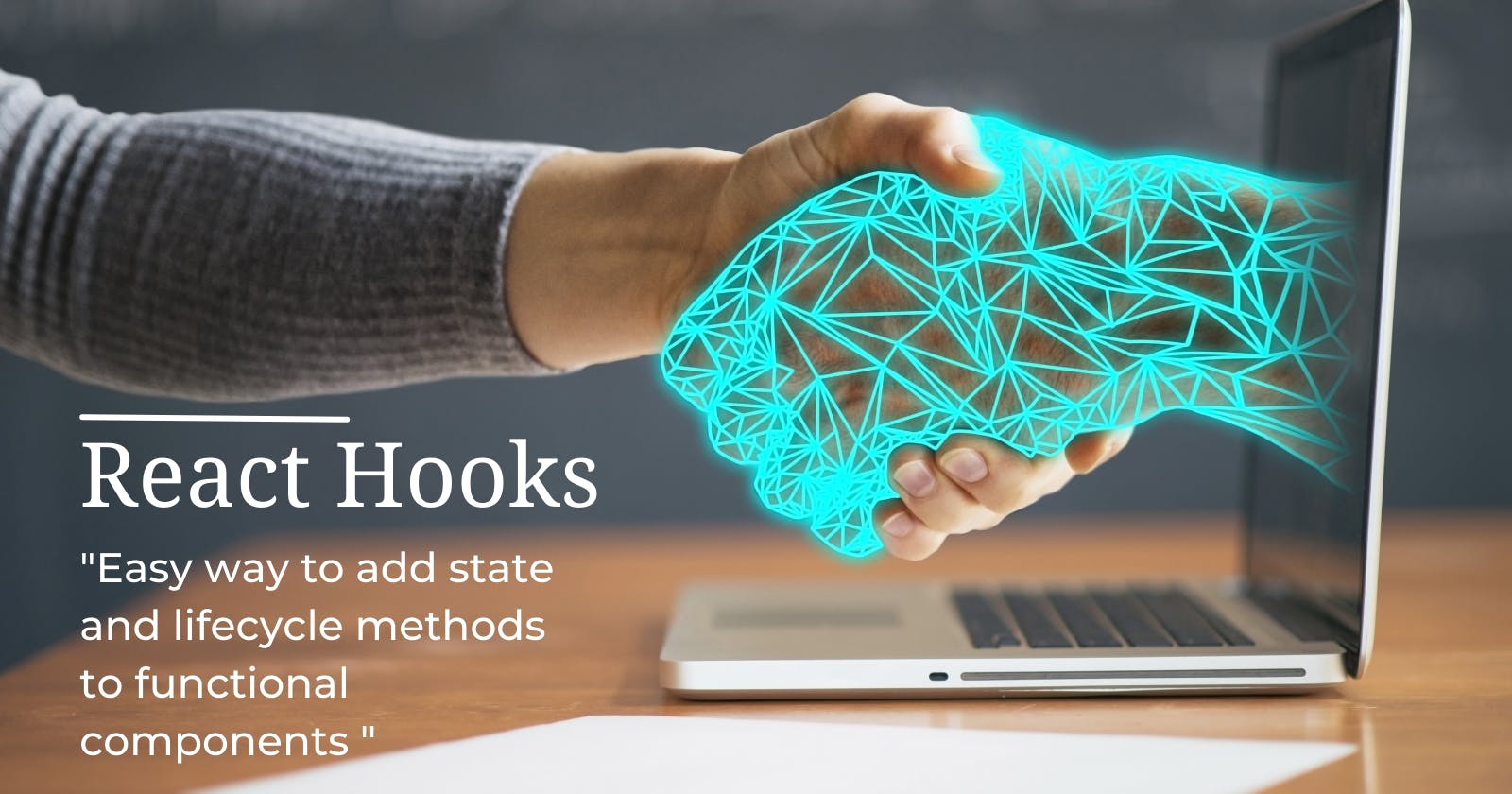React Hooks: Hooks provide an easy way to add state and lifecycle methods to functional components
React is a popular and widely used JavaScript library for building user interfaces. One of the most powerful features of React is its ability to manage state and lifecycle methods within components. Traditionally, this has been achieved using class components. However, class components can be verbose and difficult to understand for new developers.
Enter React Hooks, a feature that was introduced in React 16.8 as a way to allow functional components to have state and lifecycle methods without needing to use class components. Hooks provide a way to "hook into" React's internal state and lifecycle management, allowing you to use stateful logic within a functional component.
useState Hook
The most commonly used hook is the useState hook, which allows you to define and update the state within a functional component. With useState, you can create a state variable and update its value using the setState function.
For example, here's a simple functional component that uses the useState hook to manage a counter:
import React, { useState } from 'react';
function Counter() {
const [count, setCount] = useState(0);
function increment() {
setCount(count + 1);
}
return (
<div>
<p>You clicked {count} times</p>
<button onClick={increment}>Click me</button>
</div>
); }
In this example, we're using the useState hook to define a state variable called count, which is initialized to 0. We're also using the setCount function to update the value of count when the button is clicked.
useEffect Hook
The useEffect hook allows you to handle side effects in your functional components. Side effects are anything that affects something outside of your component, such as fetching data from an API, setting up event listeners, or updating the title of the page.
Here's an example of using useEffect to fetch data from an API:
import React, { useState, useEffect } from 'react';
function UserList() {
const [users, setUsers] = useState([]);
useEffect(() => {
fetch('https://jsonplaceholder.typicode.com/users')
.then(response => response.json())
.then(data => setUsers(data)); }, []);
return (
<div>
<h1>User List</h1>
<ul> {
users.map(user => (
<li key={user.id}>{user.name}</li> ))}
</ul>
</div> ); }
In this example, we're using the useEffect hook to fetch data from the API and set the state of the user's variable when the component mounts. The second argument to useEffect (an empty array) specifies that this effect should only run once, when the component mounts.
useContext Hook
The useContext hook allows you to access context in your functional components. Context provides a way to pass data through the component tree without having to pass props down manually at every level.
Here's an example of using useContext to access a user object:
import React, { useContext } from 'react';
import { UserContext } from './UserContext';
function UserInfo() {
const user = useContext(UserContext);
return (
<div>
<h1>User Info</h1>
<p>Name: {user.name}</p>
<p>Email: {user.email}</p>
</div> );
}
In this example, we're using the useContext hook to access a user object that has been provided by a parent component via the UserContext.Provider.
In addition to the hooks mentioned above, there are several other hooks available in React, including useCallback, useMemo, useRef, and useReducer. These hooks allow you to optimize your components, handle complex states, and improve performance.
It's worth noting that while hooks provide a powerful way to manage state and lifecycle methods in functional components, there are some situations where class components may still be necessary. For example, if you need to use lifecycle methods like componentDidCatch or getSnapshotBeforeUpdate, you'll need to use a class component.
In summary, React Hooks provide an easy way to add state and lifecycle methods to functional components, making it easier to write and maintain React applications. By using hooks, you can write more composable and reusable code, while still taking advantage of the powerful features of React.